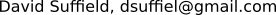Documentation
Sample Gcode
Hardware Example
News Archive
Download
Buy Now
Payment, Shipping & Returns
Privacy Policy
Videos
Leadscrew Cover
PCB Cutout
Pinion Gear
G64 Path Blending
Fusion 360 Clamps
Fusion 360 Threads
Sherline
Shapeoko 2
Gecko G540
Sherline 3D Printer
G64 Path Blending
Sample Gcode for G64 Path Blending
Here we demonstrate how the G64 command can effect your tool path. The tool path is controlled by the interpreter and the trajectory planner. The interpreter provides gcode look ahead and the trajectory planner (TP) provides acceleration/deceleration given the machine parameters. There are three commands used to program the tool path.G61 (exact stop mode) G64 (continuous mode) G64 Px.xxx (blend tolerance mode)First we will use a gcode file with no tool path commands. After running the gcode file in Auto mode, the .nc file creates the following backplot and TP output is logged to a file. Then the .merged file was created by stitching together the gcode file with the TP log file. The .merged file shows how each gcode line is processed by TP. TP lines begin with the letter "L" or "C" (L=linear, C=circular). In this example there is approximately one TP line for each gcode line. Note, no blending was performed. Using the G61 command or G64 command with no "P" would have given similar results.

nog64.nc nog64.merged

g64p015.nc g64p015.merged